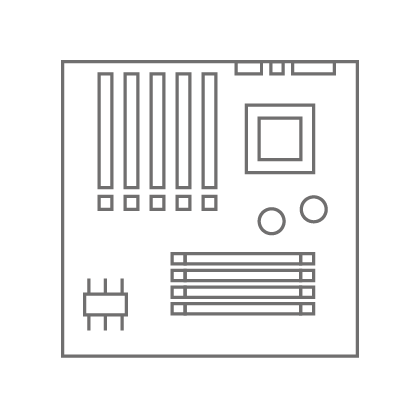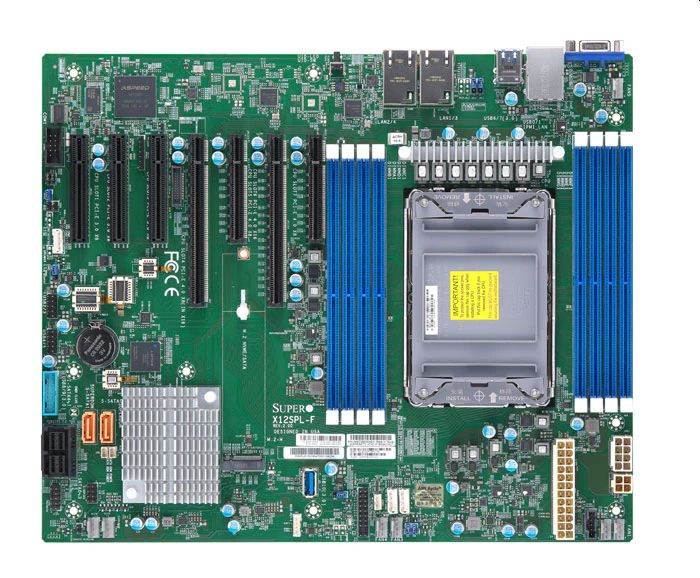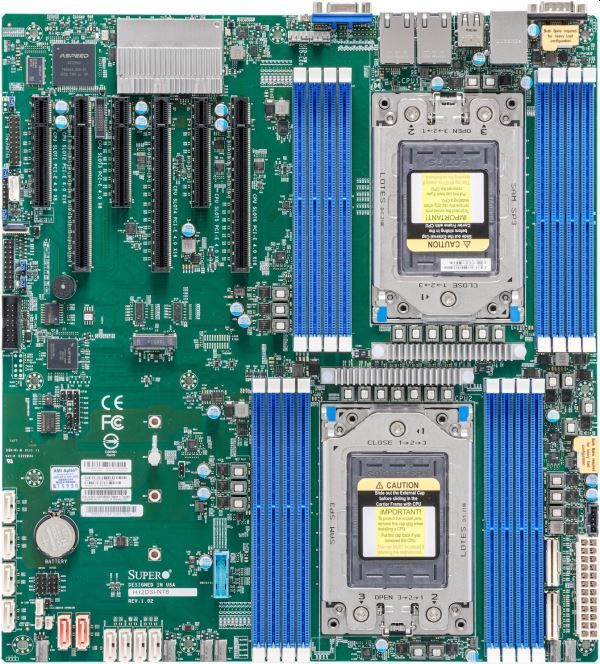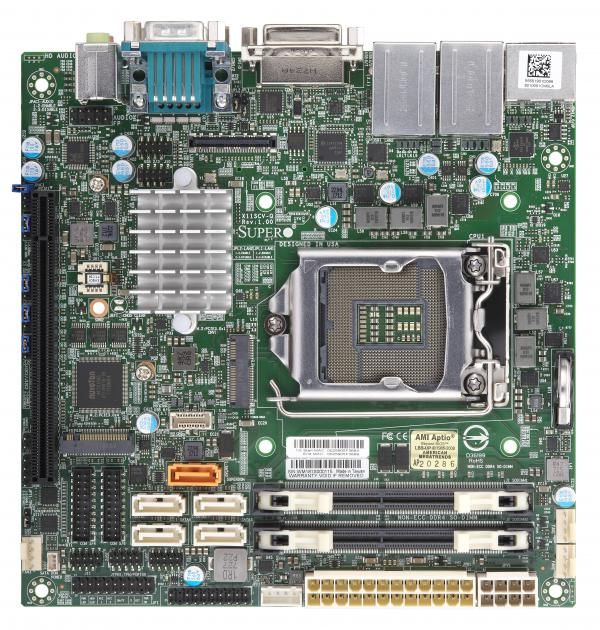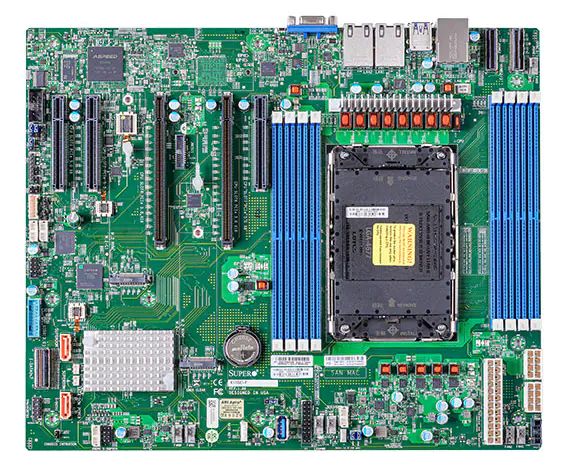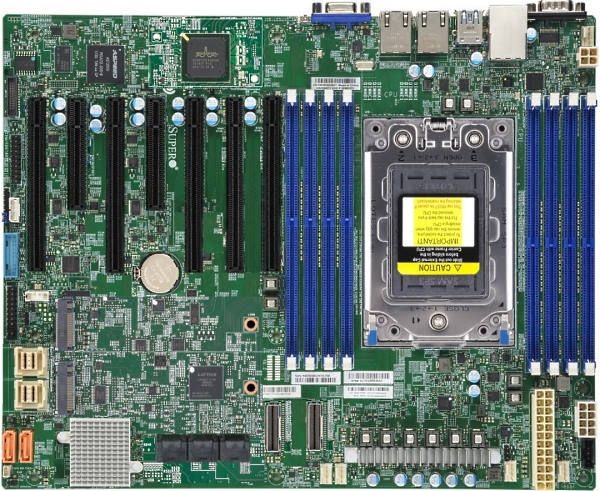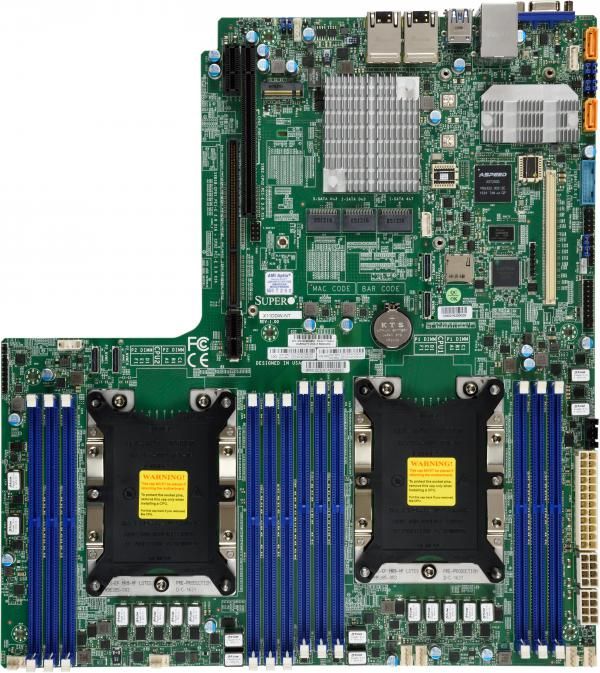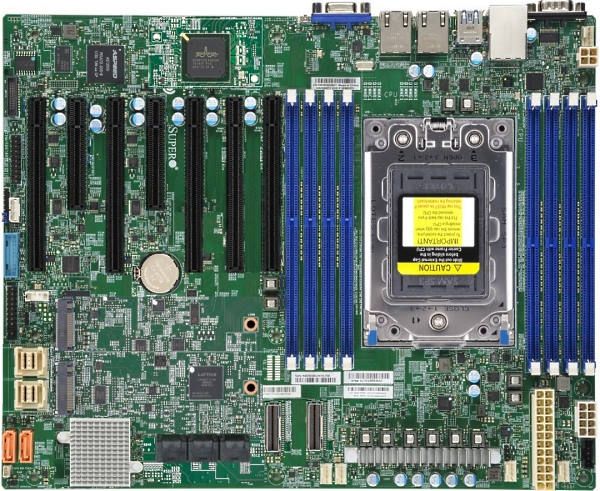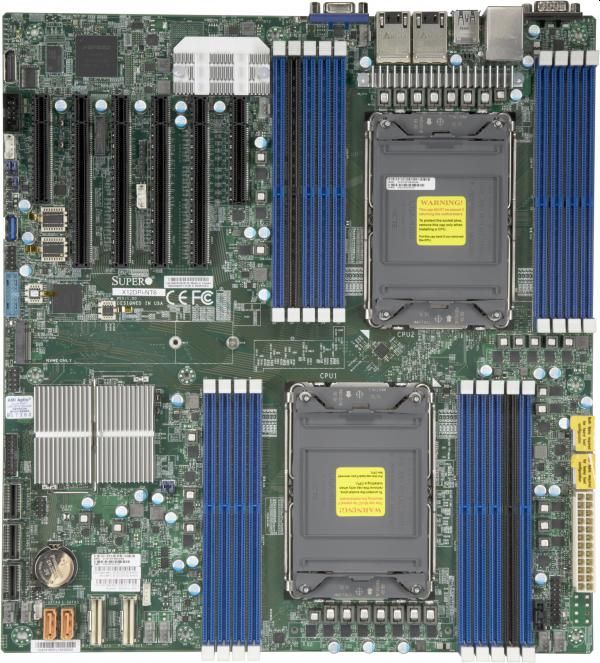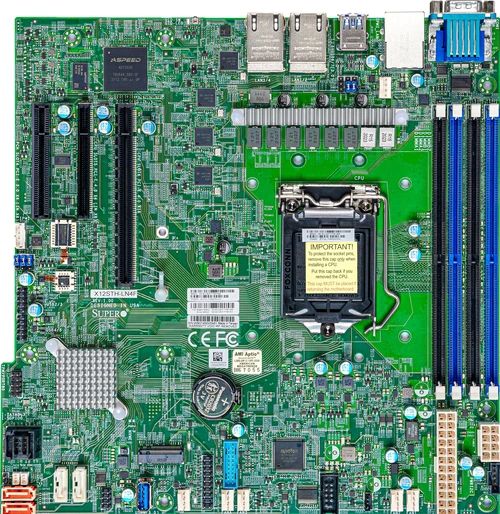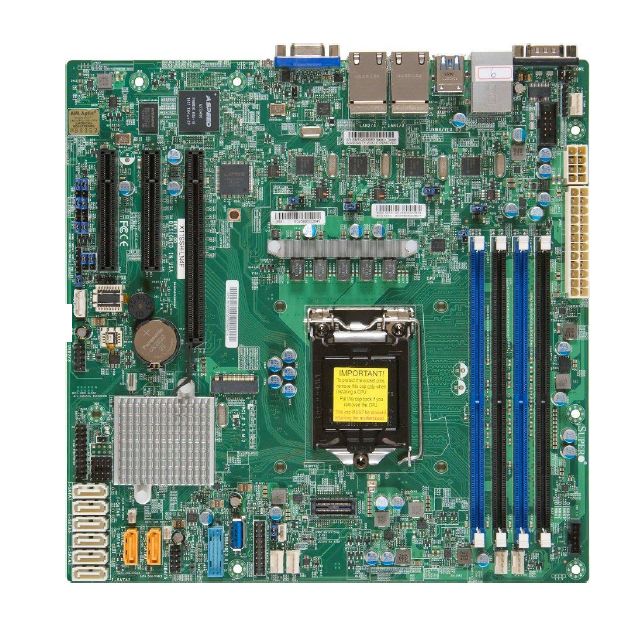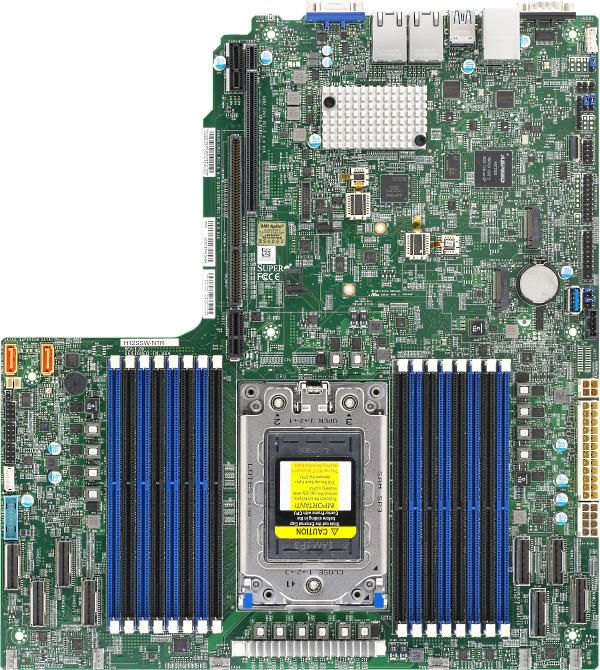Motherboards - this is what you should ask yourself
Which processor should be mounted?
The motherboard provides the socket for the processor (CPU). It is soldered there permanently and cannot be replaced later: Both Intel and AMD now offer a large number of processors. In our store, we have preselected the options that are relevant for you. So you don't lose time with unmanageable lists. Whether AMD EPYC, AMD RYZEN, Intel Core and/or Intel Xeon 2nd or 3rd Generation Scalable Processors - with us you can easily get your motherboard from Supermicro or Gigabyte with the right processor for you.
Ask yourself if a CPU fan is already included in delivery
If no CPU fan is included with the motherboard of your choice, also ask yourself which fan you want to have installed in your motherboard later and if the holes fit to it. Here you can go directly to our fans.
Cores vs. clock rate
Multiple processing cores are a sensible alternative to higher clock frequencies to efficiently increase the performance of a system. Therefore, choose between single, dual and multi-processor depending on your needs and then the corresponding number of cores. This way, in the first step, you narrow down our selection to the motherboards from Supermciro or Gigabyte that are relevant for you.
What does my chassis look like?
Of course, the motherboard must later fit into the case of your choice. This is usually referred to as the "form factor". Common examples are: Proprietary, Mini-ITX, ATX, Micro-ATX, 3.5'' SBC or even Proprietary WIO.
Summarized: When choosing your motherboard, ask yourself what you want to have on it and in which chassis you will install it. If you have any questions, feel free to contact our experts and visit our blog.